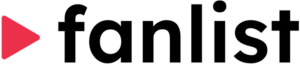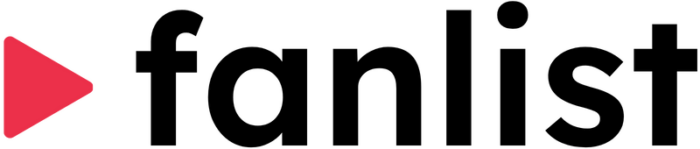Use an Audio Inbox to Grow Your Podcast using PodInbox
So, you’ve made the decision to engage your podcast audience by using an audio inbox. Great decision! You’re taking the first step of growing your podcast using an audience engagement strategy.
By encouraging your podcast fans to leave you audio messages, you’re giving them a fun and direct way to communicate back to you. You’re on the path of increasing listener loyalty, you’re identifying who your podcast superfans are, and you’re creating a tribe of evangelists to help spread your podcast.
In this article, we’ll walk through how to create a successful audience engagement plan using PodInbox. We’ll describe the exact things you need to do to leverage PodInbox to receive audio messages from your podcast audience.
Here’s what we’ll cover in this article:
- Define Your Goal
- Create Your PodInbox
- Tell Your Audience
- Give Specific Actions
- Feature Your Super Fans
- Encourage Sharing
Define Your Goal
With any plan, the first thing you’ll usually want to do is define your goal. This helps you clarify what you’re trying to achieve, and helps make sure that your efforts are all leading up to a specific purpose.
All podcasts are unique and a bit different, so the goals can vary from podcast to podcast. The way a personal finance podcast will want to engage their audience may differ than how a podcast about spirituality might do it.
For example, a personal finance coaching podcast might use their audio inbox to field listener questions. This would let you run an AMA-type inbox, prompting your fans to describe their financial scenarios with their related questions. This would give the podcaster a great opportunity to answer these questions on the show, providing fresh and relevant content for episodes, and be an interactive way to give value to listeners.
On the other hand, a spirituality podcast might define the goal of their inbox as a place to collect listener stories. Instead of Q&A, it might be more interesting for this type of podcast to feature the spiritual experiences and journeys of their listeners in the episodes.
Whatever type of podcast you have, spend some time creatively brainstorming the goals for your audio inbox, that’s relevant for your podcast.
Create Your PodInbox
Once you have your goals dialed in, you’ll need a platform to collect audio messages from fans. This is the easiest step.
A tool like PodInbox just makes it easier and fun for fans to interact with you thru audio. It’s most effective when you make it easy for listeners to take action, versus getting them to email you an audio message. We cringe a little whenever we hear podcasts asking their listeners to do that…please don’t be that podcast!
Just go to PodInbox, sign up for an account, set up your public inbox page…and instantly, you’re equipped to start collecting audio messages from your fans. The good thing about PodInbox is it helps you collect your fan’s contact info, and manages all the email notifications and alerts when you and your fans interact with your audio inbox.
Tell Your Audience
Once you have your PodInbox all set up, you’ll need to spread the word to your audience and let them know it exists. Here’s a list of all the things you’ll want to account for:
On Your Podcast
Of course, the primary place you’ll want to tell your audience about your new audio inbox is on your podcast.
Usually towards the end of your show, or whenever you tell your audience how to engage with you, just remember to also include your PodInbox link.
On Your Website
Although Anot a lot of podcast listeners visit a podcast website, you’ll still want to include a link from your website to your PodInbox. Sometimes a listener will visit a podcast website to find resources they’re looking for and a way to contact the podcast host. Just make sure your new PodInbox link is there along with your contact info and social media links.
Email Signature
A great place to put your PodInbox link is in your email signature. You might even want to swap out your phone number, if you want to start moving away from publically sharing your phone number.
Simply create an action item, something like, leave a message, with a hyperlink to your PodInbox page.
Social Profiles or LinkTree
Like your email signature, you’ll also want to remember to share your new audio inbox link in your social accounts. Typically, this is in your social media bio area.
If you’re using a product like LinkTree to handle your bio links, just make sure to include your new PodInbox page as one of your contact options in LinkTree
Give Specific Actions
A lot of times, your audience isn’t good at engaging without handed some specific instructions on how to engage with you. Often, they’ll need to see examples of how other people have engaged, before they’ll take their own step to follow. This is called social proof. Humans tend to follow their peers, so they often need social proof to know how to behave.
This is one of the many benefits of PodInbox, where audio messages are public by default. When a new fan goes to your PodInbox page, they’ll be able to see messages from other fans that they can listen to and interact with. This helps new fans understand the types of engagement you’re looking for on your show. This social proof guides new fans to participate in a similar way.
So, a good tactic is to get close friends or known fans to create a few audio messages to kickstart your PodInbox page. This can set a good example for your community, showing them the types of audio messages you want and appreciate.
After seeding some examples, you’ll want to guide your audience with some concrete actions on your podcast. Whatever your goal is from step 1, let your audience know what types of messages you want them to leave.
For example, if your goal is AMA or Q&A, tell your audience to use your PodInbox to ask their deepest questions, not as a place to leave feedback or comments.
Feature Your Super Fans
Once your audio messages start rolling in, you’ll want to feature some of your fan messages. Reward your fans who leave audio messages by sharing their audio clips on your show.
Imagine if you’re a fan of a podcast, and you hear your own voice played on an episode. How excited would you be if that happened?
By featuring your engaged fans on your podcast, you’ll increase listener loyalty and create a tribe of superfans. These superfans will help evangelize your podcast simply by telling their friends and spheres of influence to check out the episode they appeared in.
Sharing these audience messages on your show also helps drive home the example behavior you want other audience members to take. When you play an audio clip of a fan asking poignant questions, your audience will see that poignant questions is the behavior you’ll reward.
Encourage Social Sharing
Finally, as we touched on the previous point, the superfans you feature on your show will be itching to share that podcast episode with their friends and on social media.
Encourage them to take the action to share by making it easy for them. Here are some creative things you can do.
Audiogram their Message
Create a quick audiogram with a tool like Headliner with the fan’s audio message, share it on your social accounts, and tag that fan. This makes it 1-click away for your fan to re-tweet or share your podcast on their social accounts.
Include Your Fan in Your Episode Promo
If a dedicated audiogram is too much work, just include the fan in your normal episode promo by tagging them when you Tweet or Instagram share your episode promo post.
Hope this article helps! We look forward to seeing how PodInbox can help you