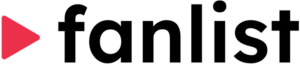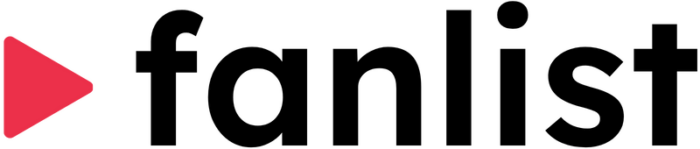Podpage Integrates PodInbox Widget
Now, you can easily add your PodInbox floating widget on your Podpage podcast website!
For those who don’t know, Podpage is a great option to easily build your podcast website. It helps podcaster get their website up in minutes, and a quicker alternative to custom WordPress websites for podcasters.
The PodInbox and Podpage integration couldn’t be simpler. Using the PodInbox widget, you can start collecting audio messages from your fans on your Podpage website, in just a matter of minutes.
To set this up, simply….
- Sign up for any of our PodInbox accounts, free or paid.
- Login to your PodInbox dashboard, click on Show Page on the main menu.
- Click on the Widgets tab, and copy the Show ID
- Login to your Podpage dashboard.
- Click on “Integrations” on the main menu
- Scroll down to PodInbox, and click the “connect” button
- Paste the Show ID you copied earlier, and click “save”
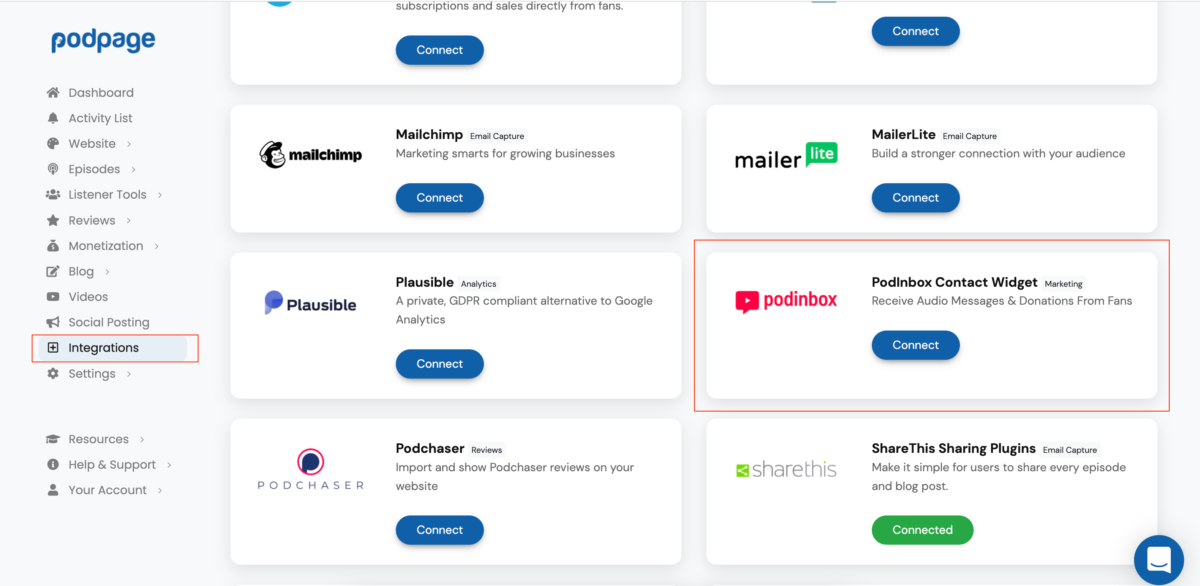
That’s it! Now, you’ll see the PodInbox floating widget on all pages of your podcast website. The audio messages your fans record in this widget will go directly into your PodInbox inbox, ready for playback and download.
Please note that although our PodInbox floating widget is free, you’ll still need a paid Podpage account to connect this 1-click integration with our floating widget.