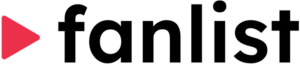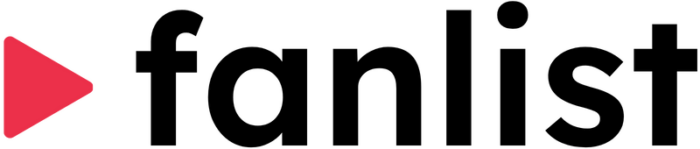PodInbox Launches a WordPress Plugin
It’s now super easy to add a PodInbox floating widget on all pages of your WordPress website! Just install our new PodInbox WordPress Plugin from the WordPress plugin directory!
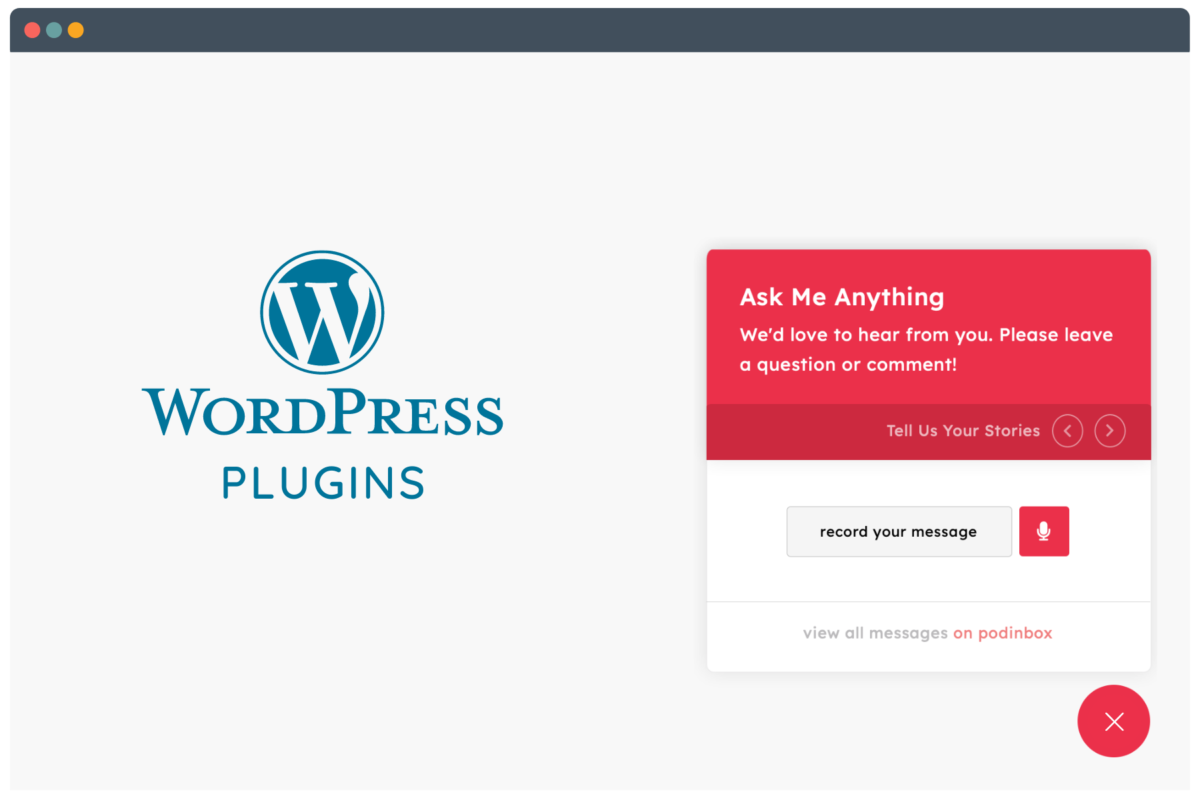
This is great news for all podcasters who use WordPress to host your podcast website. Your fans can now visit your site, and leave you an audio message right there on your website!
When fans record a message in your floating widget, you’ll immediately get an email notification so you don’t miss any messages. This message will also go right into your PodInbox dashboard inbox, for you to review, download, and reply to.
This new PodInbox WordPress plugin is totally free for all users. Just download and install the free PodInbox WordPress plugin and create a free PodInbox hobby account.
Paid users of our Pro PodInbox accounts will have the additional option to customize the widget’s appearance, positioning, and settings in the PodInbox dashboard.
To activate the PodInbox WordPress plugin, simply…
- Install our WordPress plugin on your WordPress website from the WordPress plugin directory.
- Login to your free or paid PodInbox account.
- Click on “Show Page” on the main menu, and click the “Widgets” tab.
- Select “Floating Button Widget” and copy the “Show ID” code.
- Return to your WordPress dashboard, click “Settings” on main menu, and click “PodInbox”.
- On the PodInbox settings screen, paste the Show ID in Step 1 and click “Save”.
- To activate the widget, just toggle the widget to “On”.
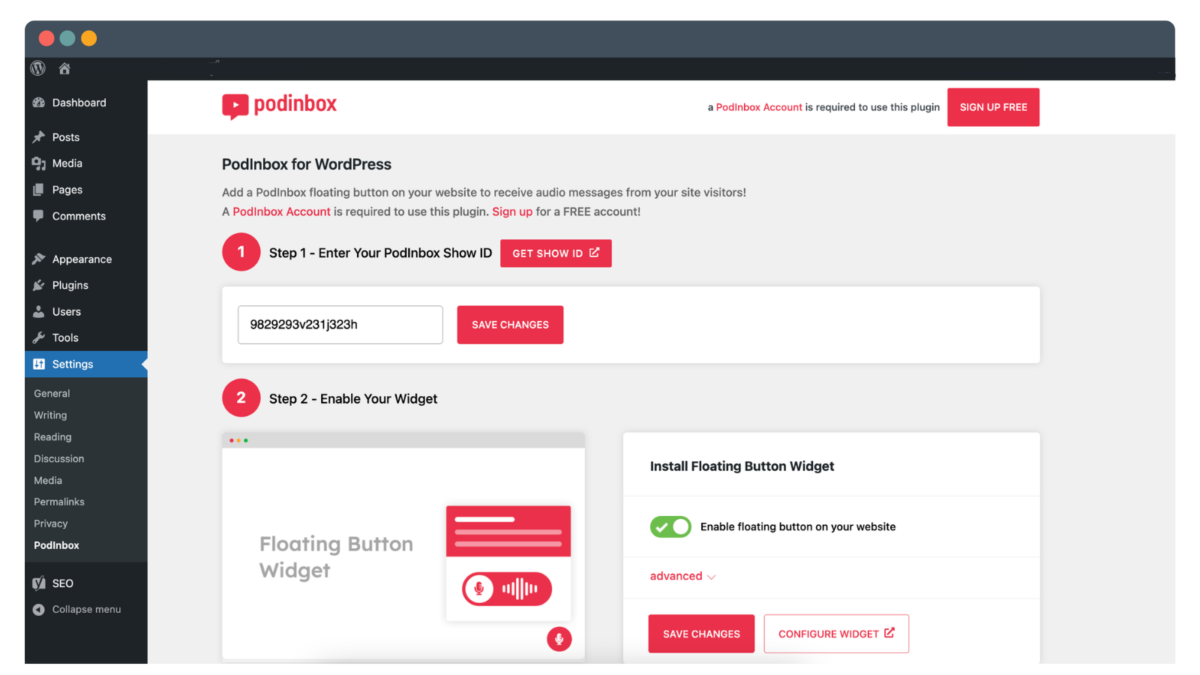
That’s it! After completing the steps above, just visit your website and you’ll now see your PodInbox floating widget on the bottom corner of your site.
Some FAQs about our PodInbox WordPress plugin…
- The plugin is totally free and creating a PodInbox hobby account is totally free.
- With a paid PodInbox account, you can control some of the design options of the widget.
- Visitors leaving audio messages in the widget will need to create an account.
- Since visitors need to create an account to leave a message, we capture those contacts and make them accessible to you in your PodInbox dashboard.
If you’re having issues with the PodInbox WordPress Plugin…
- Try changing the script placement inside the Advanced Settings of the plugin.
- Make sure you have at least 1 active PodInbox inbox for your show.
- Make sure you copied the correct PodInbox Show ID.
- If all the above doesn’t work, please email us at support@podinbox.com.