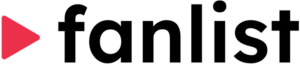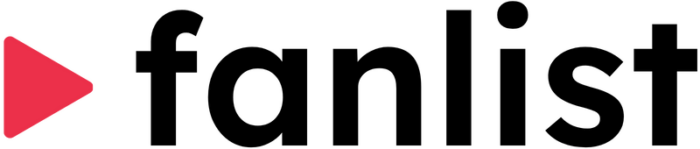You Can Now Connect Mailchimp to Sync Your Contacts!
One of our most beloved features is our Contacts feature, where we help you collect the names, emails, and social media handles of your superfans in PodInbox.
Yes, most podcasters have no idea who their listeners are, so we always teach you to at least…know your superfans. It’s these fans who actively engage with you, who you should know about.
But, you don’t just stop at knowing them, we’ve always taught podcasters to put them on your email list.
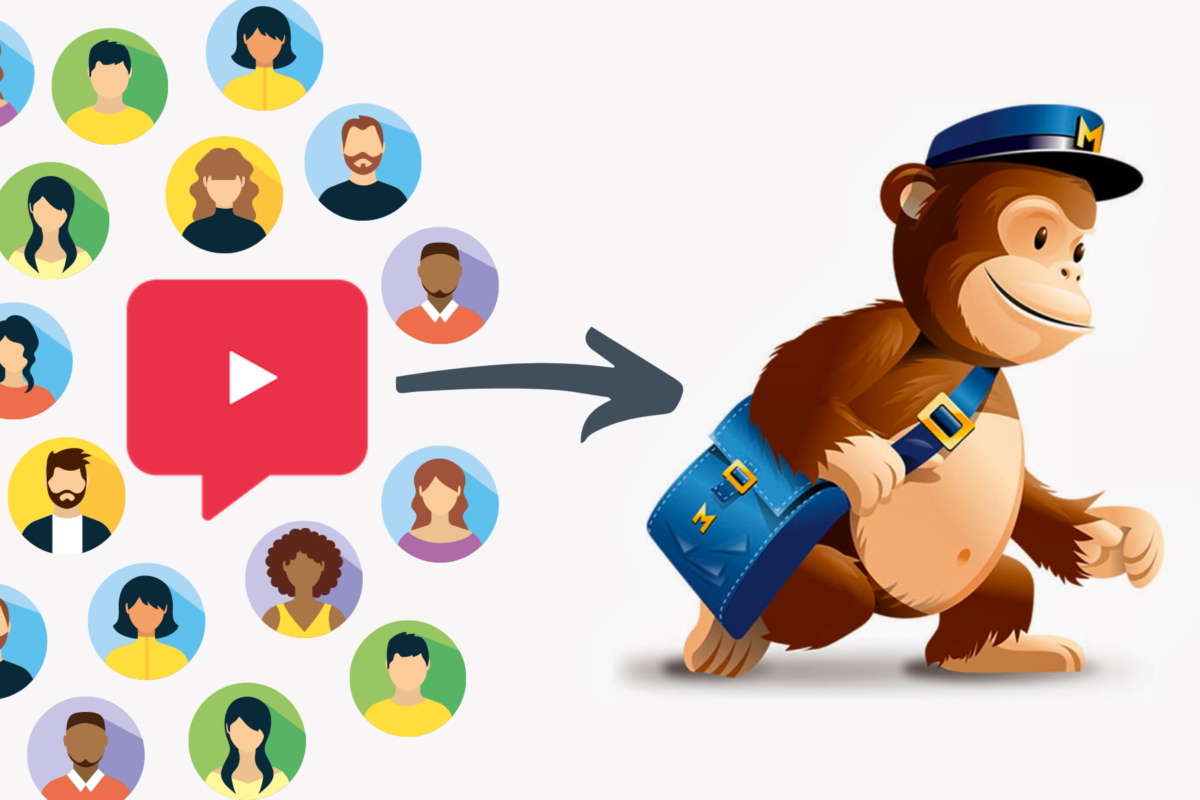
Now, with our Mailchimp integration, we make it VERY easy to push all your PodInbox contacts into your Mailchimp newsletter list.
How It Works
With our new Mailchimp integration, you can now connect your Mailchimp account, export all your contacts to your Mailchimp audience list, and keep your new PodInbox contacts synced…all in under 1 minute.
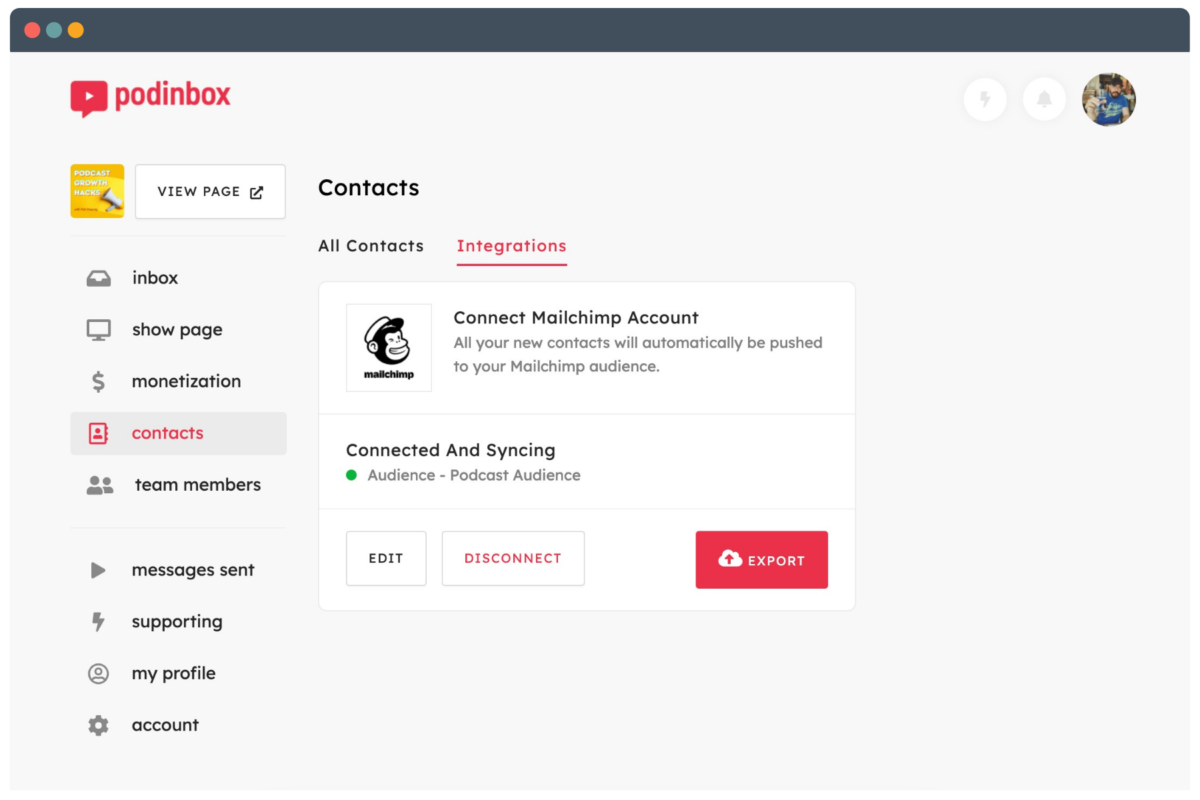
To set this up, you’ll need a paid PodInbox account. All you’ll have to do is…
- Login to your PodInbox dashboard
- Click Contacts on the main menu
- Click on the Integrations tab
- Click “Connect Mailchimp” button
This should take you through the Mailchimp OAuth flow, and securely log you into your Mailchimp account. Then…
- Authorize PodInbox
- Select the Mailchimp audience you want to sync
- Click the “Save” button
That’s it!
Now, that you’re connected, if you have some existing contacts in your PodInbox Contacts, just click the “export” button to push all your contacts to your defined Mailchimp audience.
And going forward, whenever you receive a new contact in PodInbox, that contact should be automatically pushed to your designated Mailchimp audience.
We hope this makes getting your podcast newsletters that much easier to do.
If you don’t use Mailchimp, you can always use our download CSV feature to upload to your email service provider. This is our first email service integration, and we’ll be making more like these in the future!