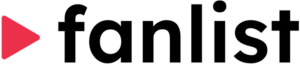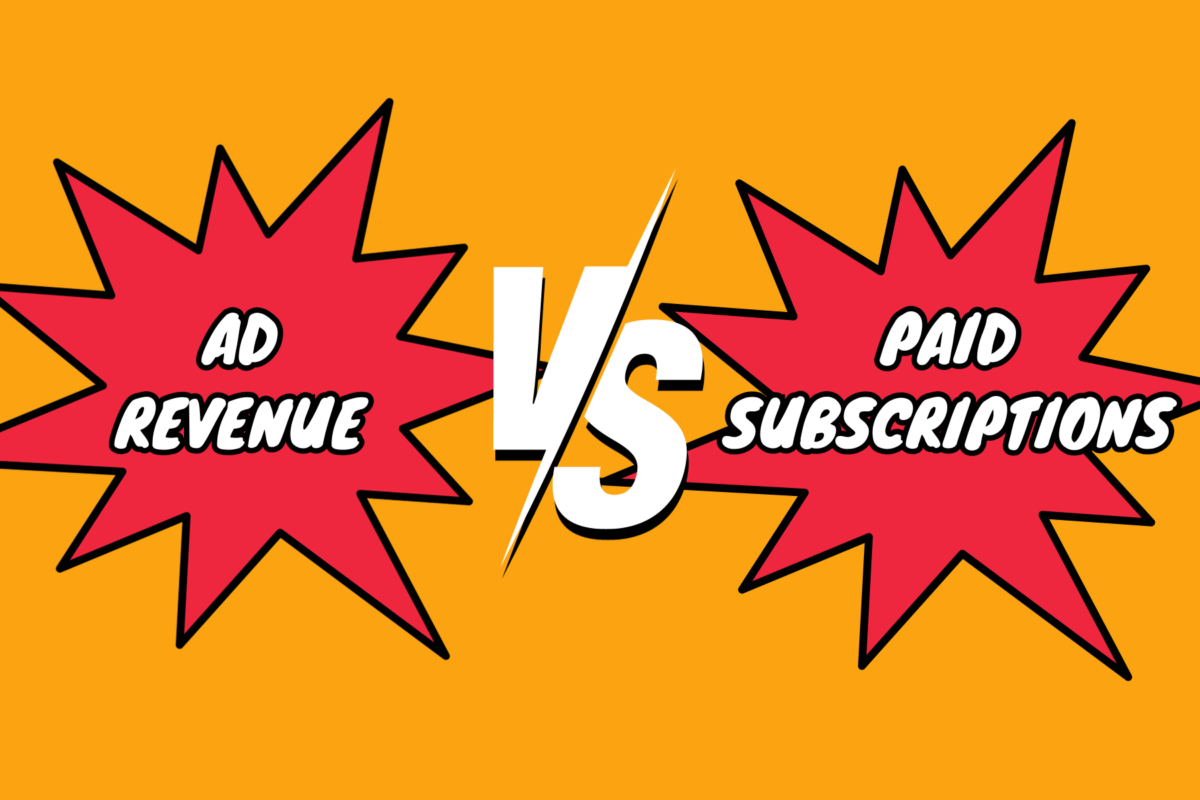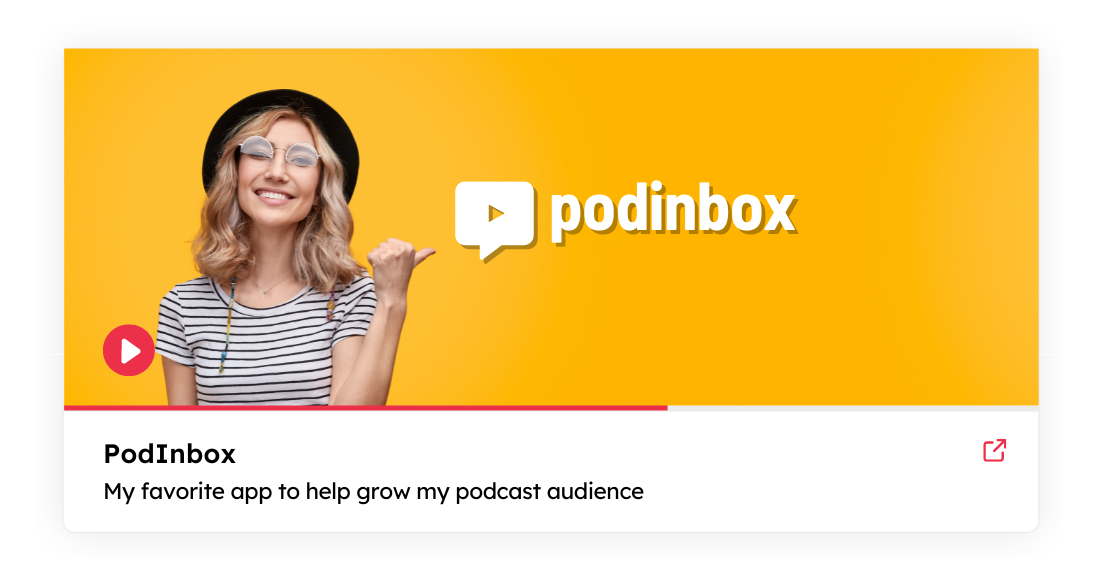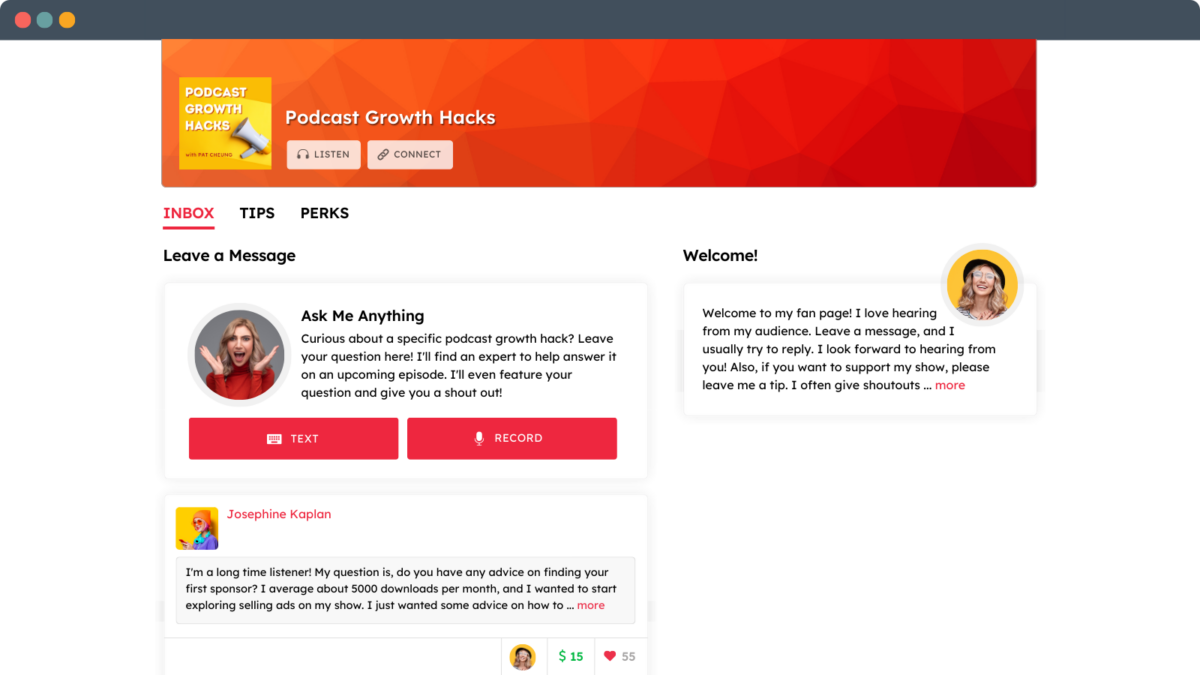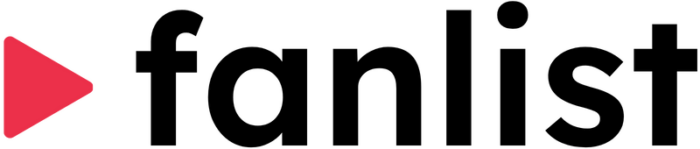Fanlist Now Supports Paid Podcast Subscriptions
Now, Fanlist lets you easily create and sell a paid podcast!
With our new “memberships” feature, you can now easily sell your paid podcast episodes. Fans can subscribe to your paid content right on your fan page.
Fanlist Now Supports Paid Podcast Subscriptions